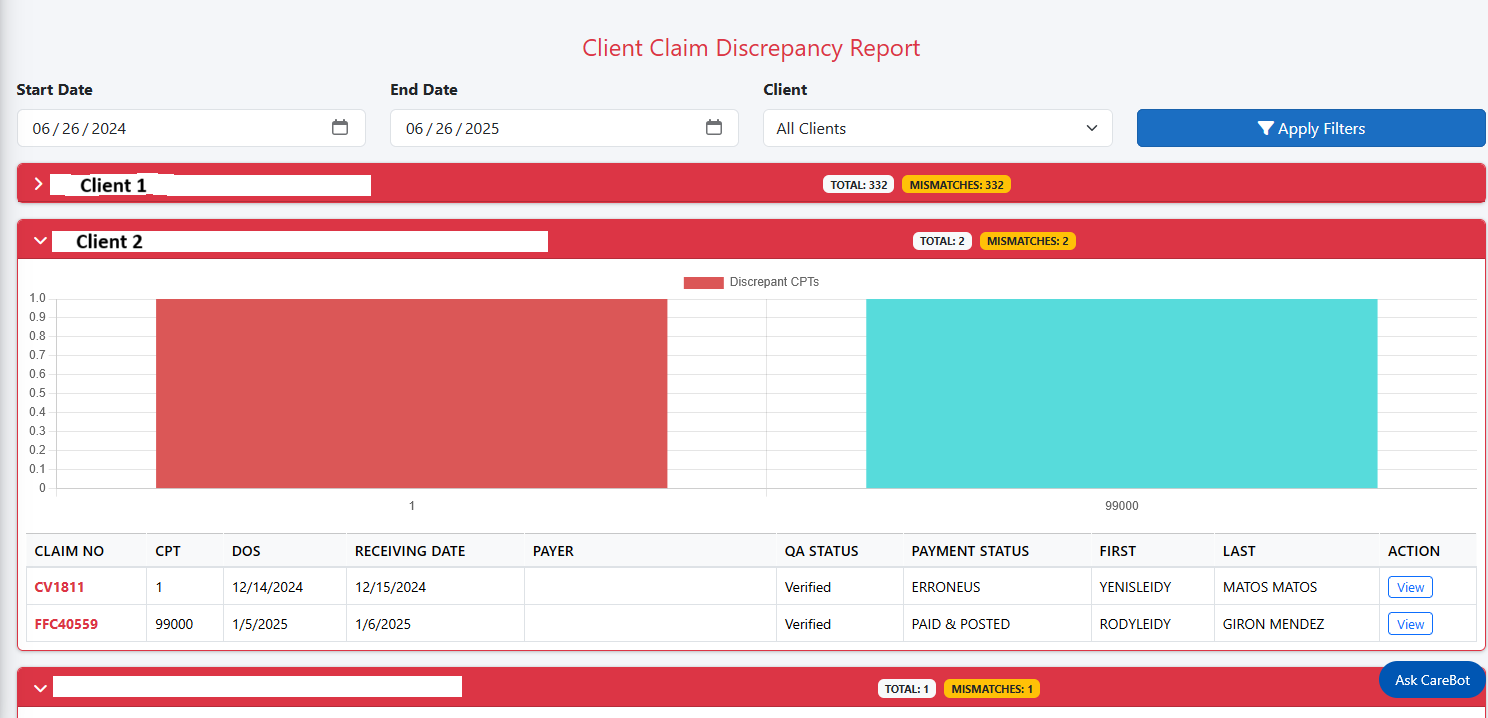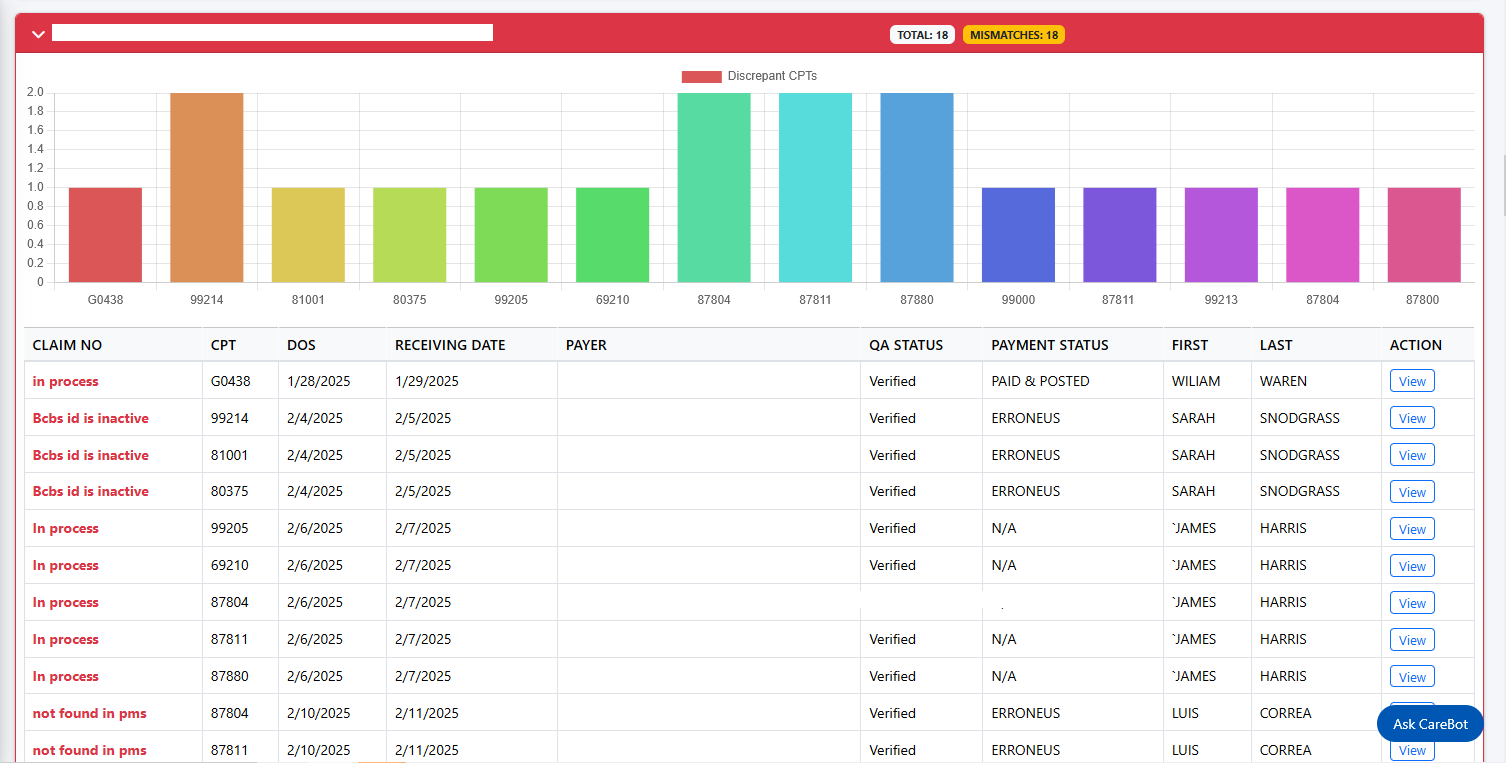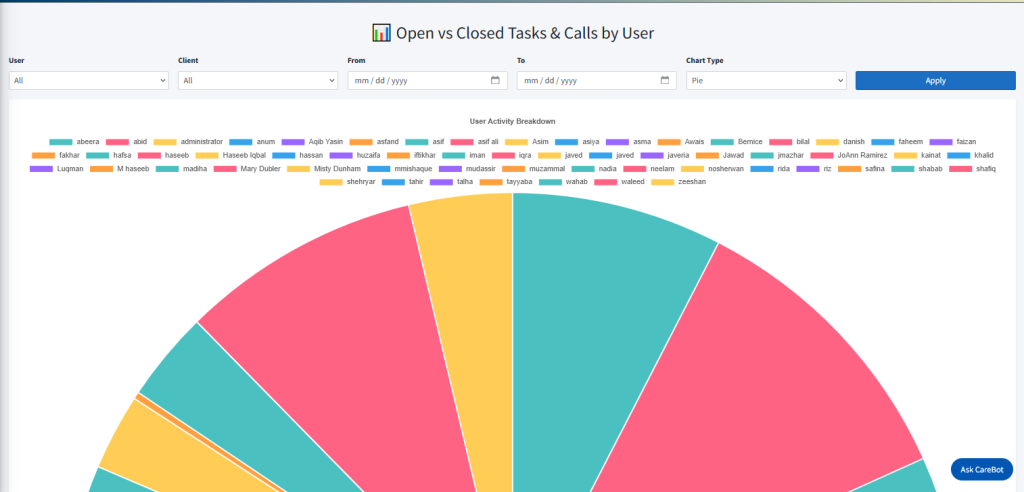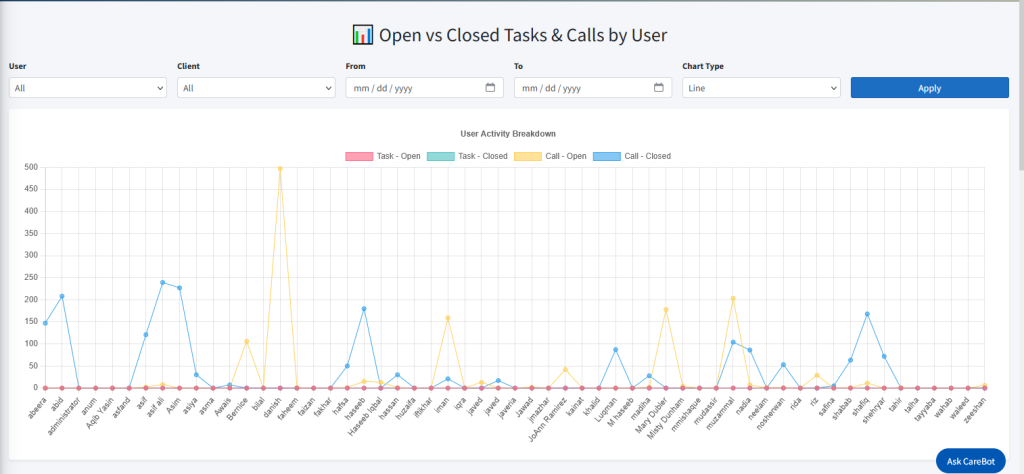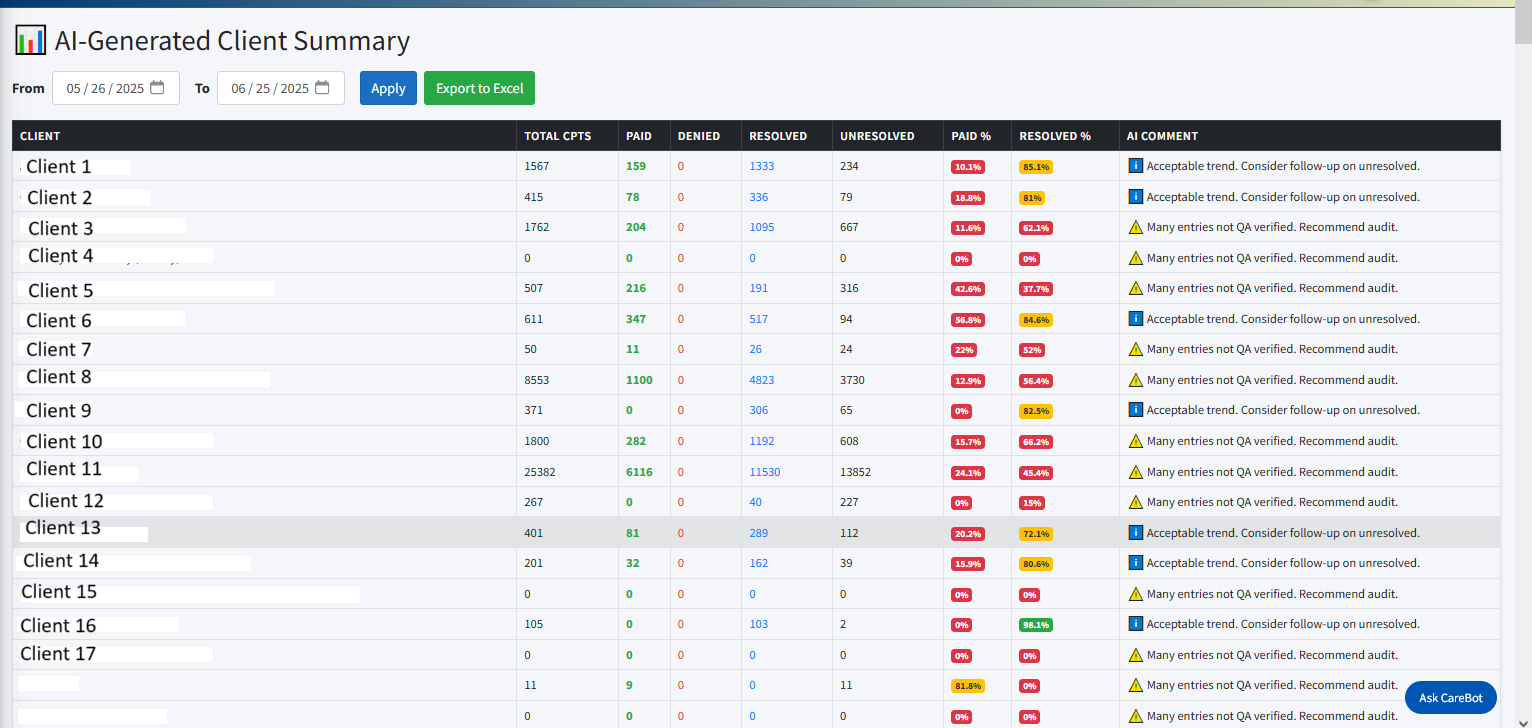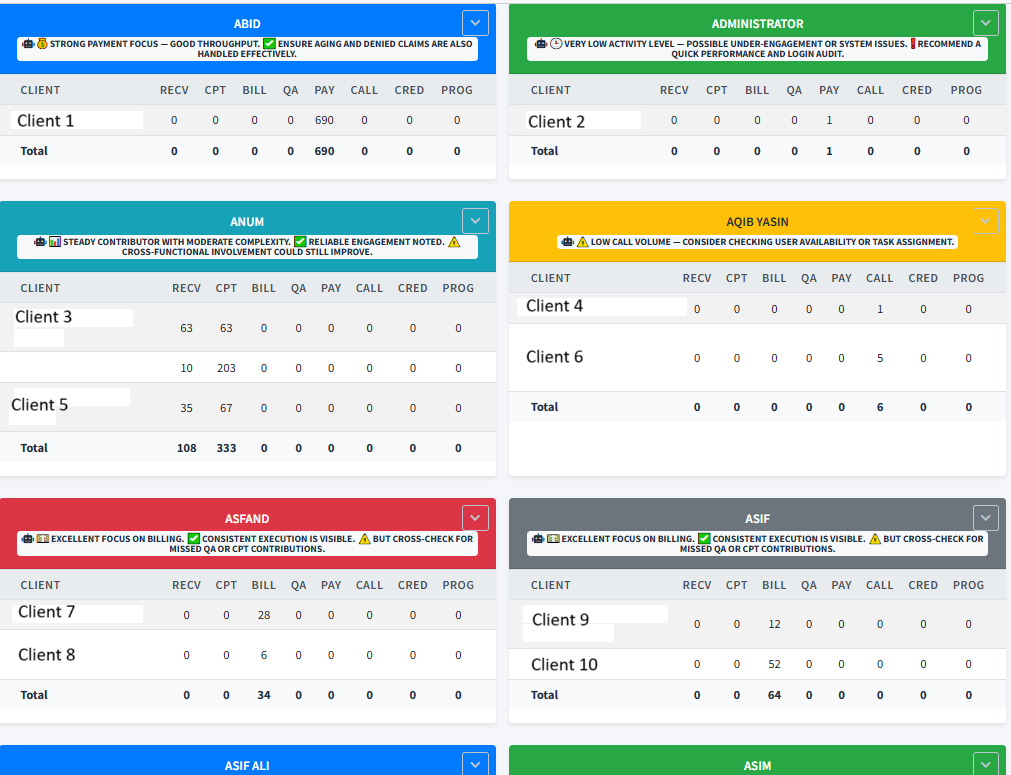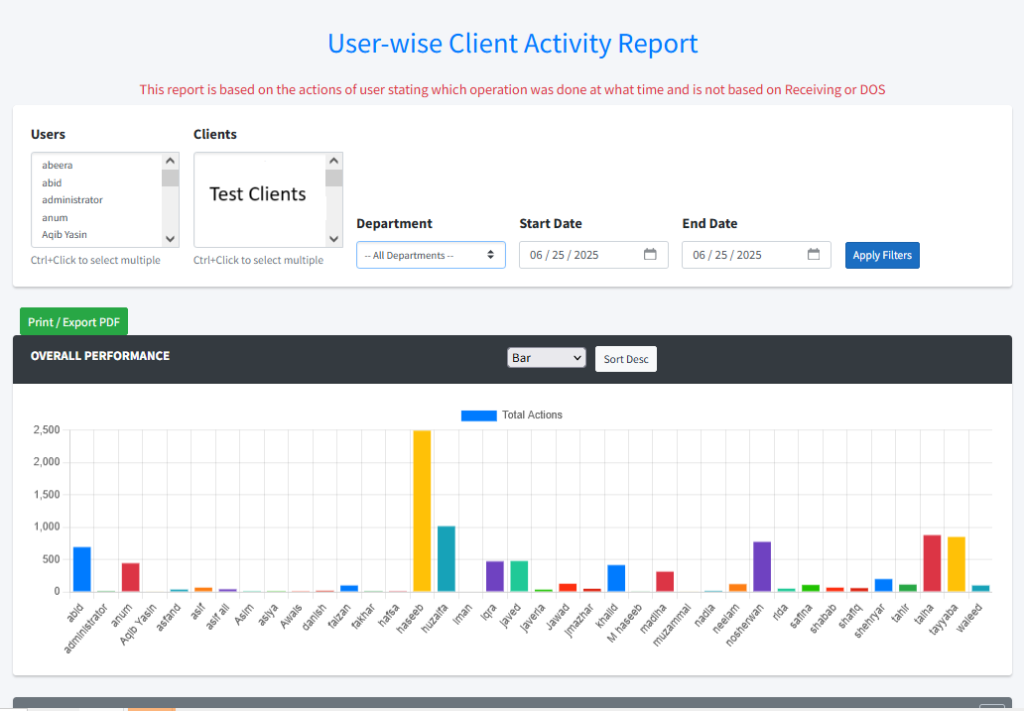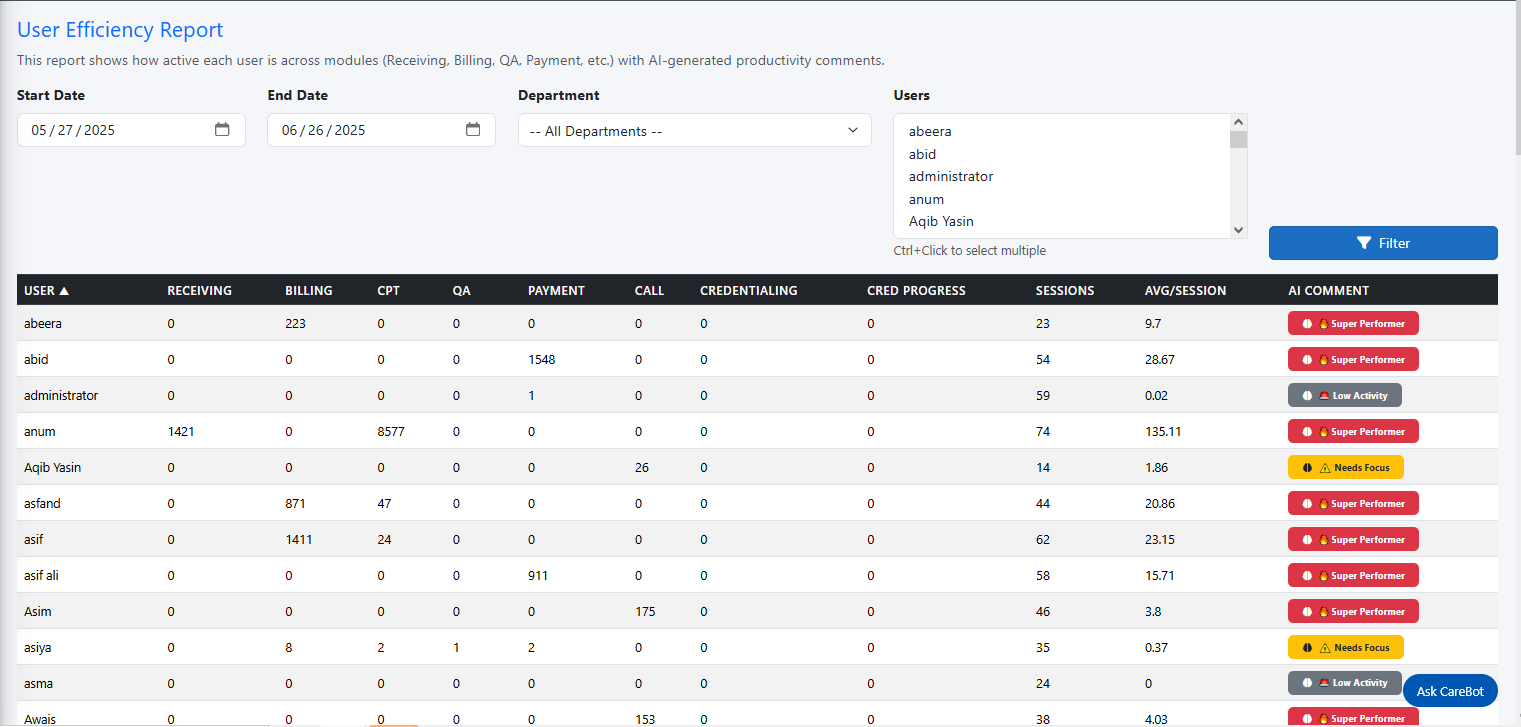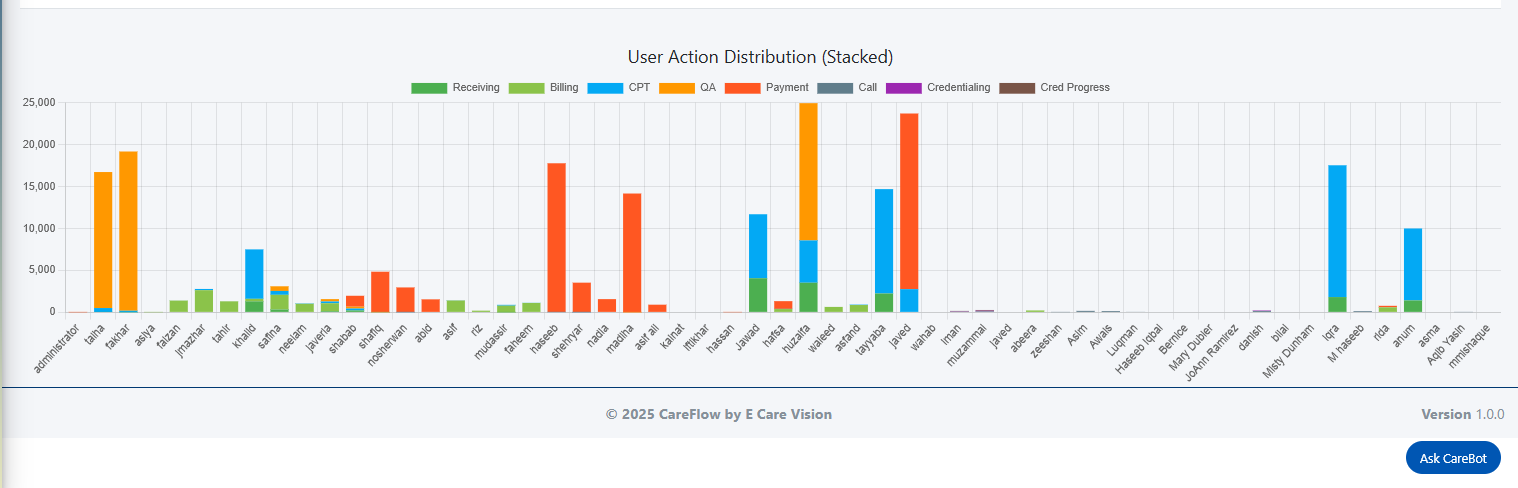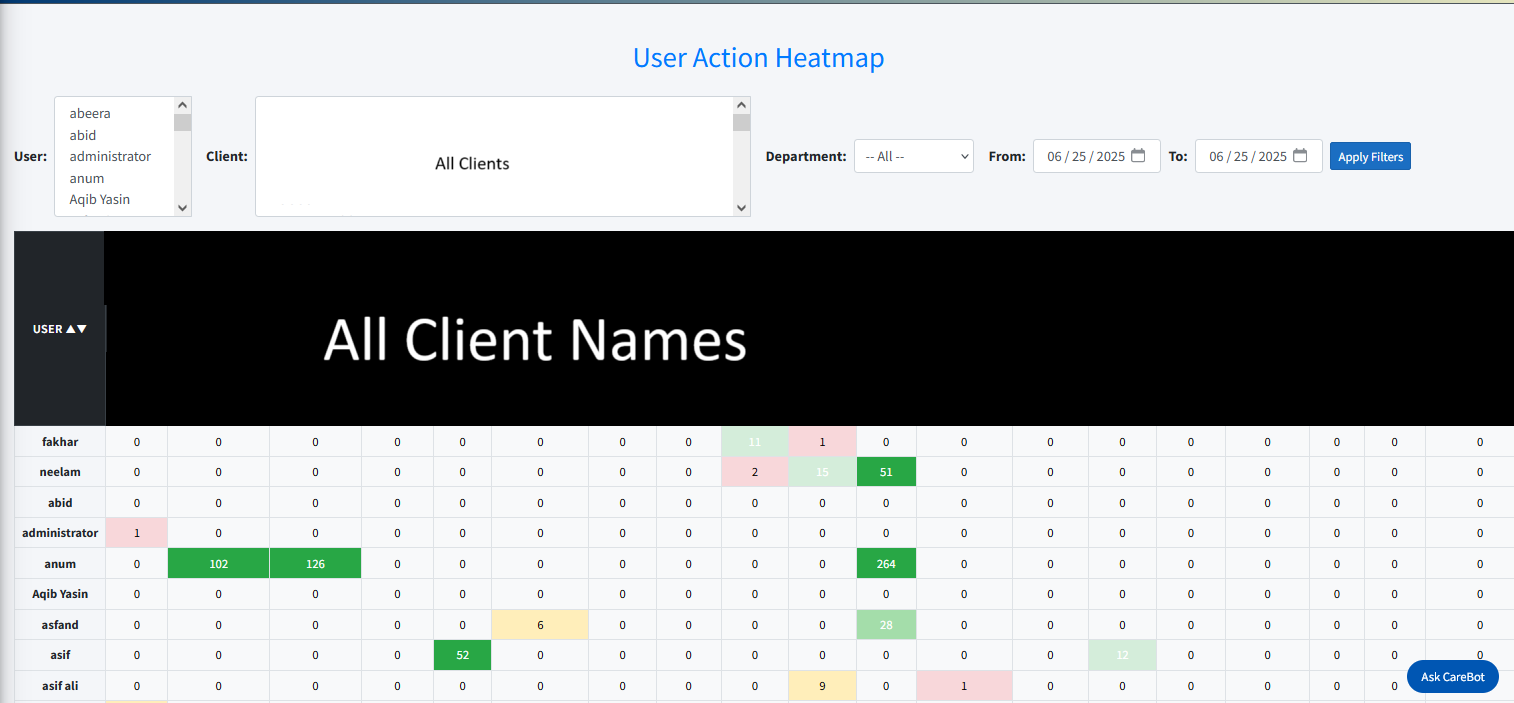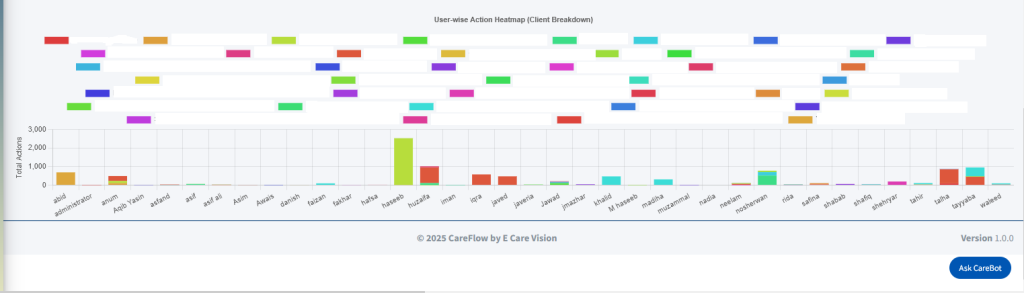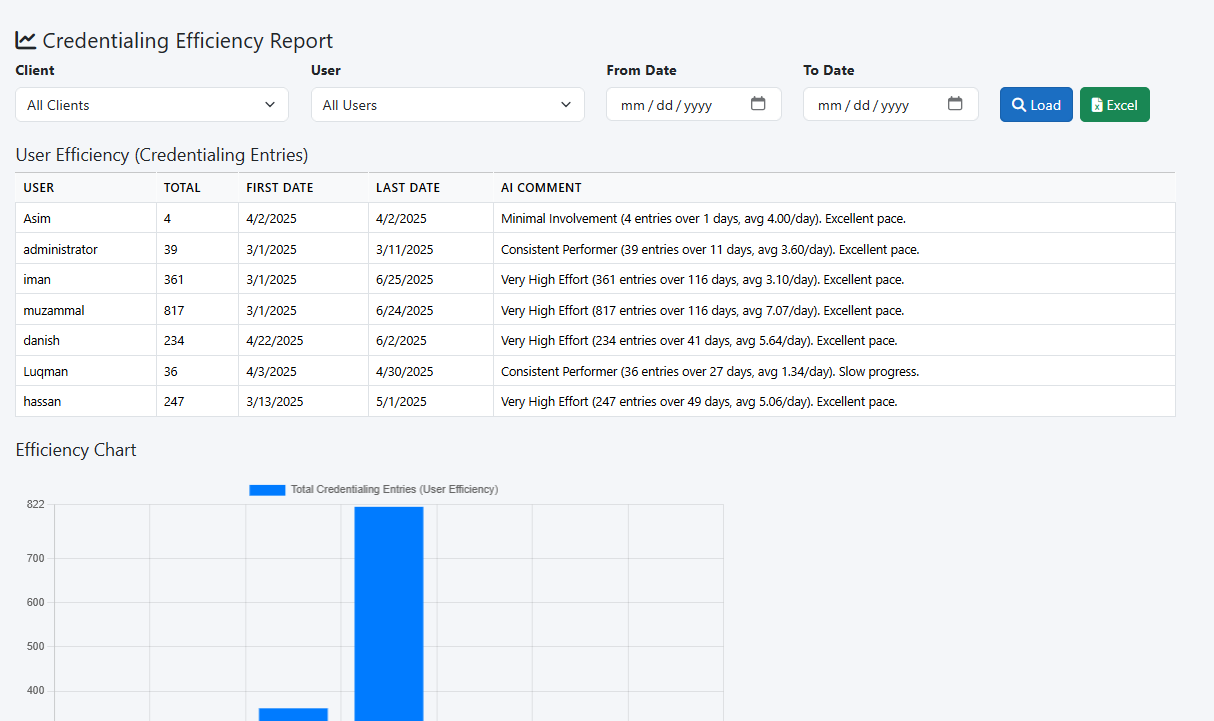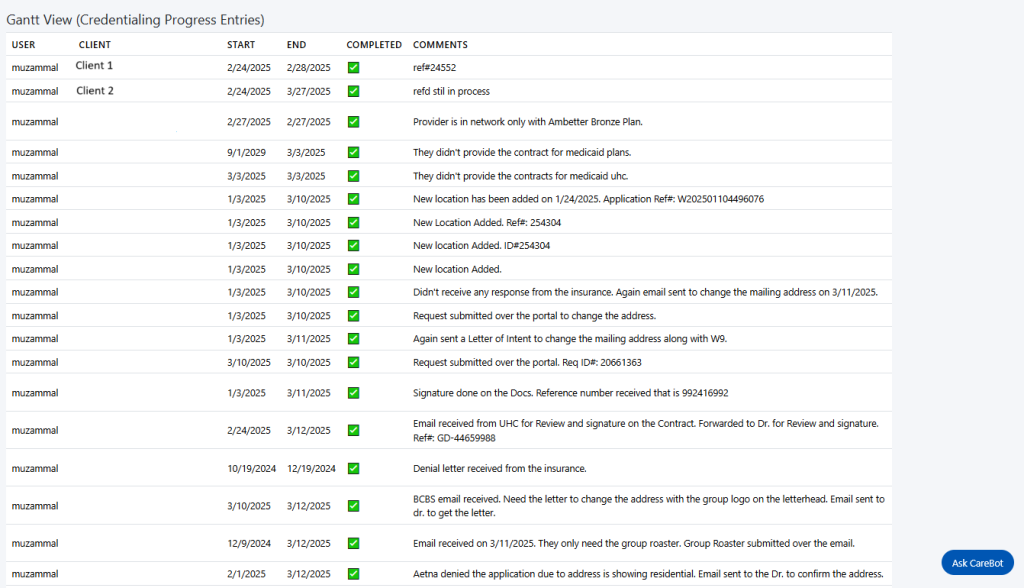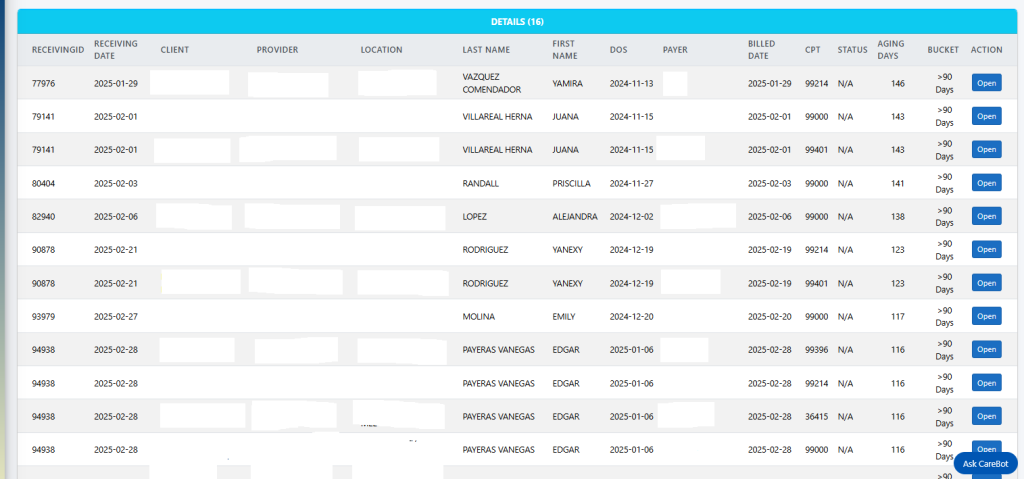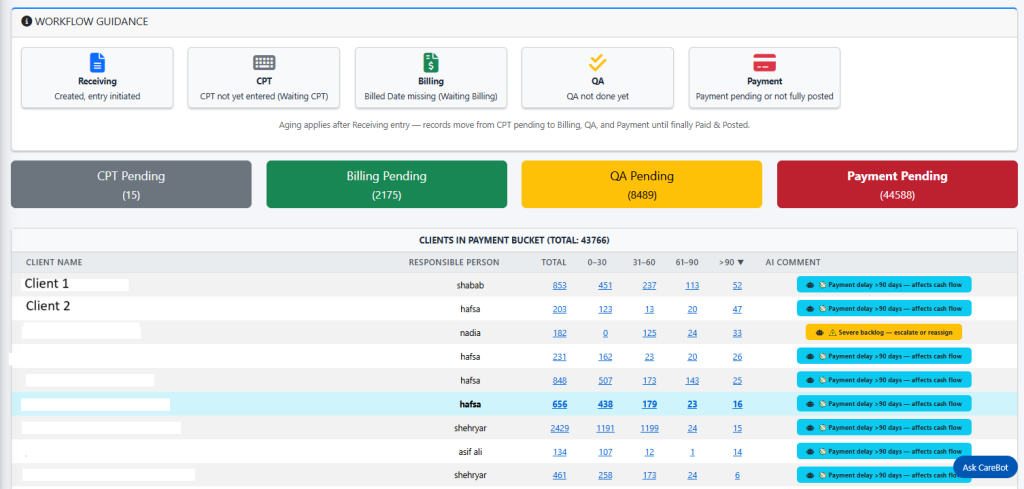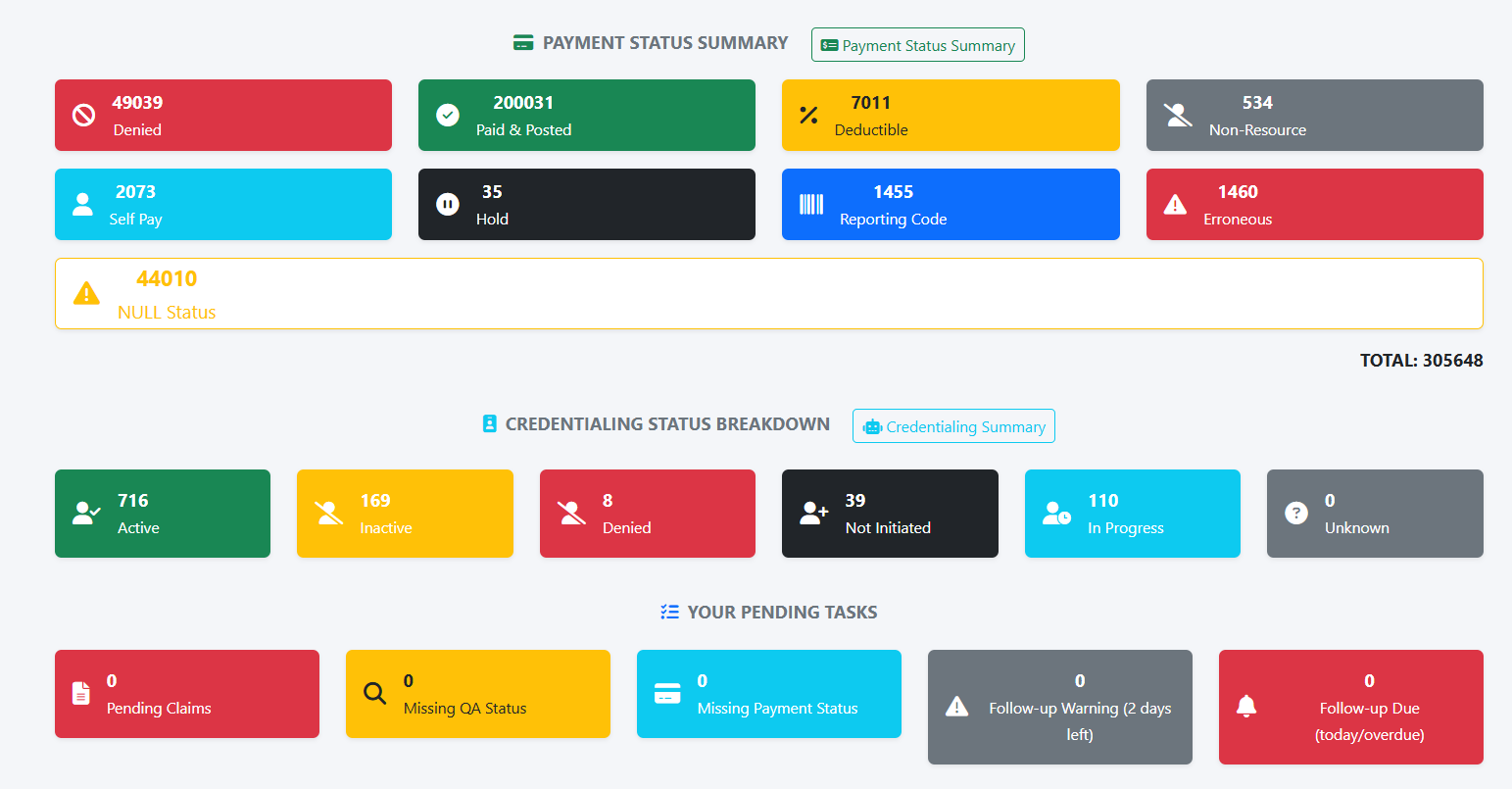
Powering Insight-Driven Performance
The CareFlow System offers a comprehensive suite of performance and operational reports designed to enhance transparency, efficiency, and decision-making across your billing and credentialing workflows. These reports provide actionable insights into user productivity, client performance, and system-level efficiency. From identifying biller mistakes and tracking aging accounts to analysing client discrepancies and credentialing progress, each report serves as a critical tool for monitoring tasks, optimising processes, and supporting data-driven management.

Biller Mistakes Report
Gain clarity on billing errors with this purpose-built report that highlights individual and team-wide mistakes, helping you identify training needs, reduce rework, and improve overall billing accuracy. With powerful visualisations and detailed breakdowns, this report enables targeted performance reviews and operational improvements.
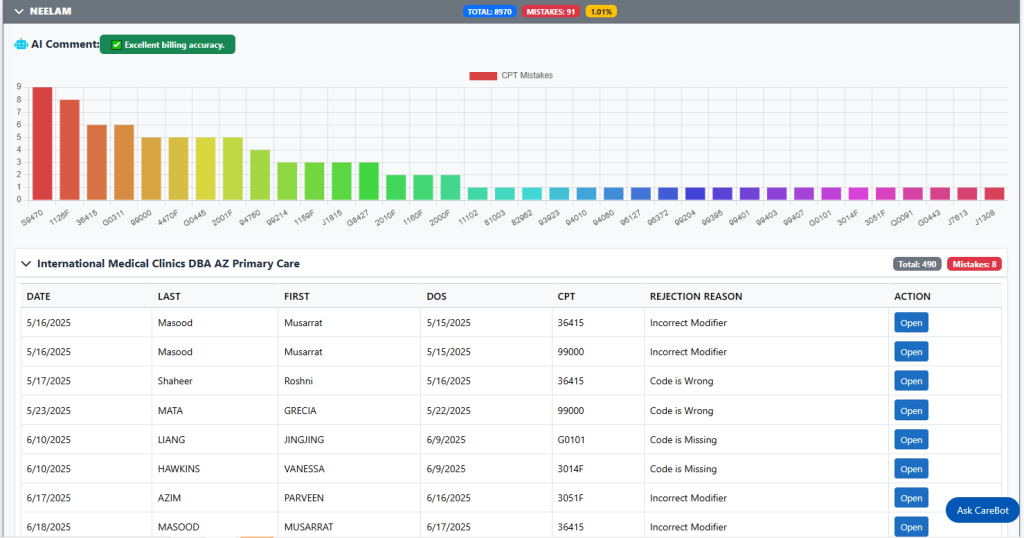
Time-Based Filtering
Easily narrow down mistake trends using Start Date and End Date filters — perfect for weekly audits, monthly reviews, or custom reporting periods.
Biller-Wise Graphs
Visualise mistakes per biller with clear, interactive graphs that showcase the volume and distribution of errors — helping you quickly spot outliers and patterns.
Detailed Mistake Logs
Drill down into specific error types, linked claims, and timestamps — empowering billing managers to take corrective actions and reduce future discrepancies.